📧 Emails
A Retrospected instance sometimes need to send email to its users, when they register or want to change their password.
You have three mechanism for sending emails (or not) you can choose from:
- Sendgrid
- SMTP
- Nothing: no emails are sent
Nothing (not recommended)
If you don't specify any mechanism (neither Sendgrid nor SMTP), verification emails won't be sent and users will be able to register any email. It also means they won't be able to change their password if they forget it.
You have two ways of solving this problem:
- Use the Admin Panel, if you are the admin, to manually change someone else's password
- Setup Sendgrid or SMTP so that emails are verified, and recovery emails are sent if a user forgets their password
The latter is what we are going to setup in this guide.
SendGrid (recommended)
Sendgrid is completely free up to a certain amount of emails per day. For a self-hosted instance, you are very unlikely to have to pay for it.
Get an account and API keys
- Go to Sendgrid's signup page and register
- On your account dashboard, go to
SettingsthenAPI Keysand finallyCreate API Key - Choose a name, then
Restricted Accessand toggleMail Send > Mail Send(see below)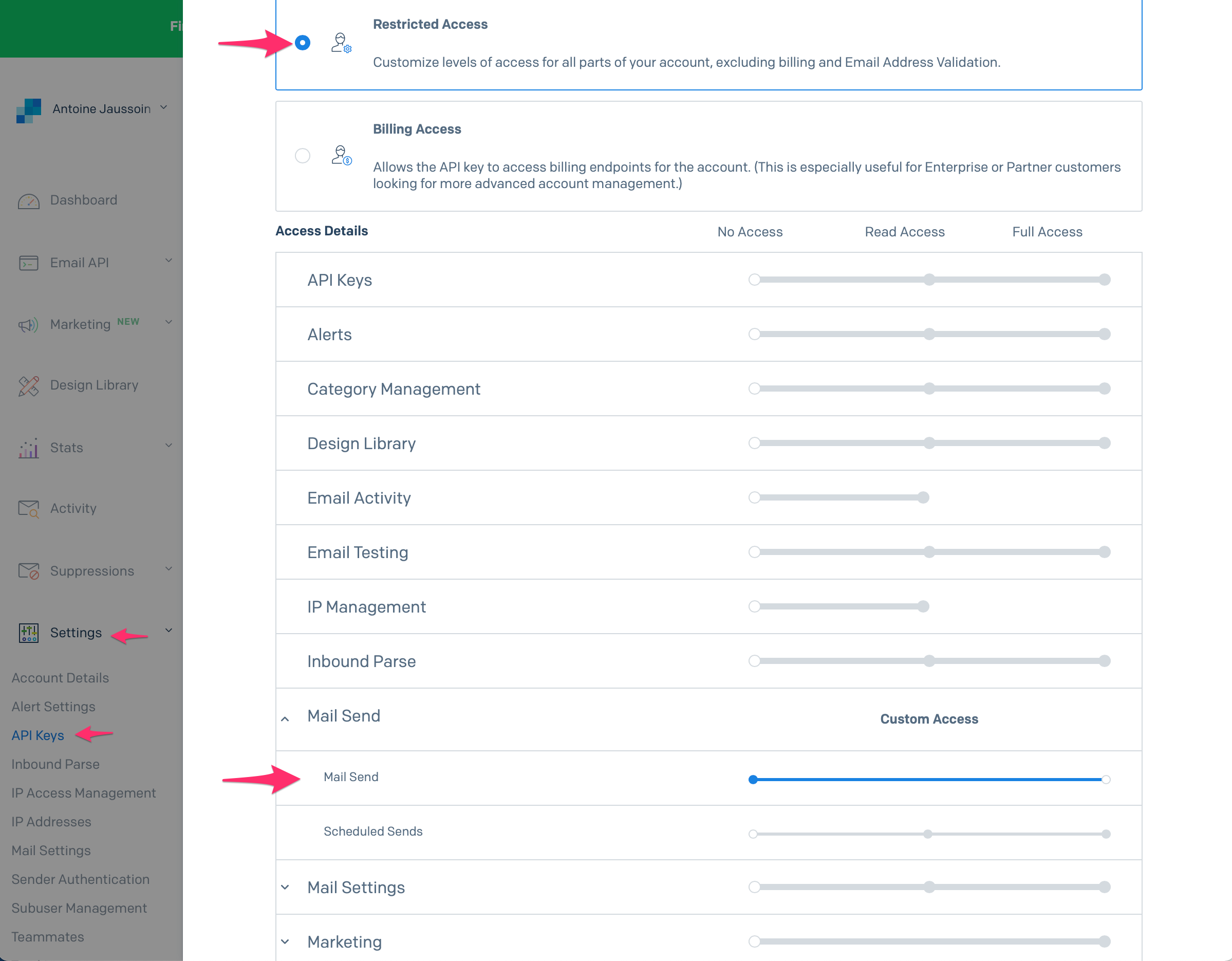
- Click create, and then copy the key that you've created somewhere safe (we'll need it later)
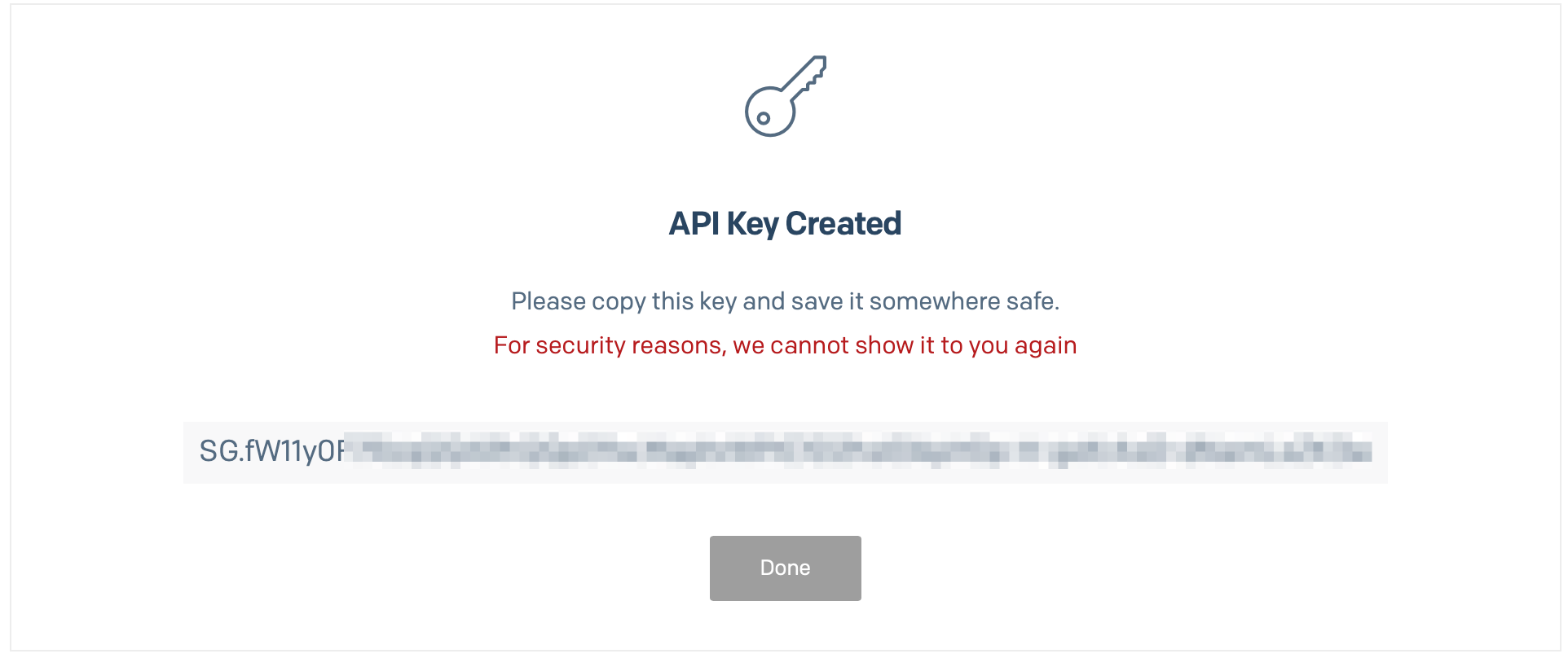
Set the environement variables
We should now have all the information we need.
In the backend section of your docker-compose.yml file, add the following variables:
SENDGRID_API_KEY: this is the API key you got in the first section of this guideSENDGRID_SENDER: enter the email you used to create your Sendgrid accountBASE_URL: this is the URL to your self-hosted Retrospected (for example:http://retro.mycompany.com)
Done!
Now that it is setup, your users should now need to verify their email and will be able to reset their passwords themselves.
SMTP
Setting up SMTP
In the backend section of your docker-compose.yml file, add the following variables:
MAIL_SMTP_HOST: SMTP server host (example:smtp.myemail.com)MAIL_PORT: SMTP port (usually465for secure SMTP)MAIL_SECURE: If SMTP is using encryption, usually via port 465, set this totrueMAIL_USER: SMTP username (or email)MAIL_PASSWORD: SMTP user passwordMAIL_SENDER: SMTP sender email (usually matchesMAIL_USER)MAIL_ALLOW_SELF_SIGNED_CERTS: Only set to true if you want to (unsafely) allow an SMTP server with self-signed certificates