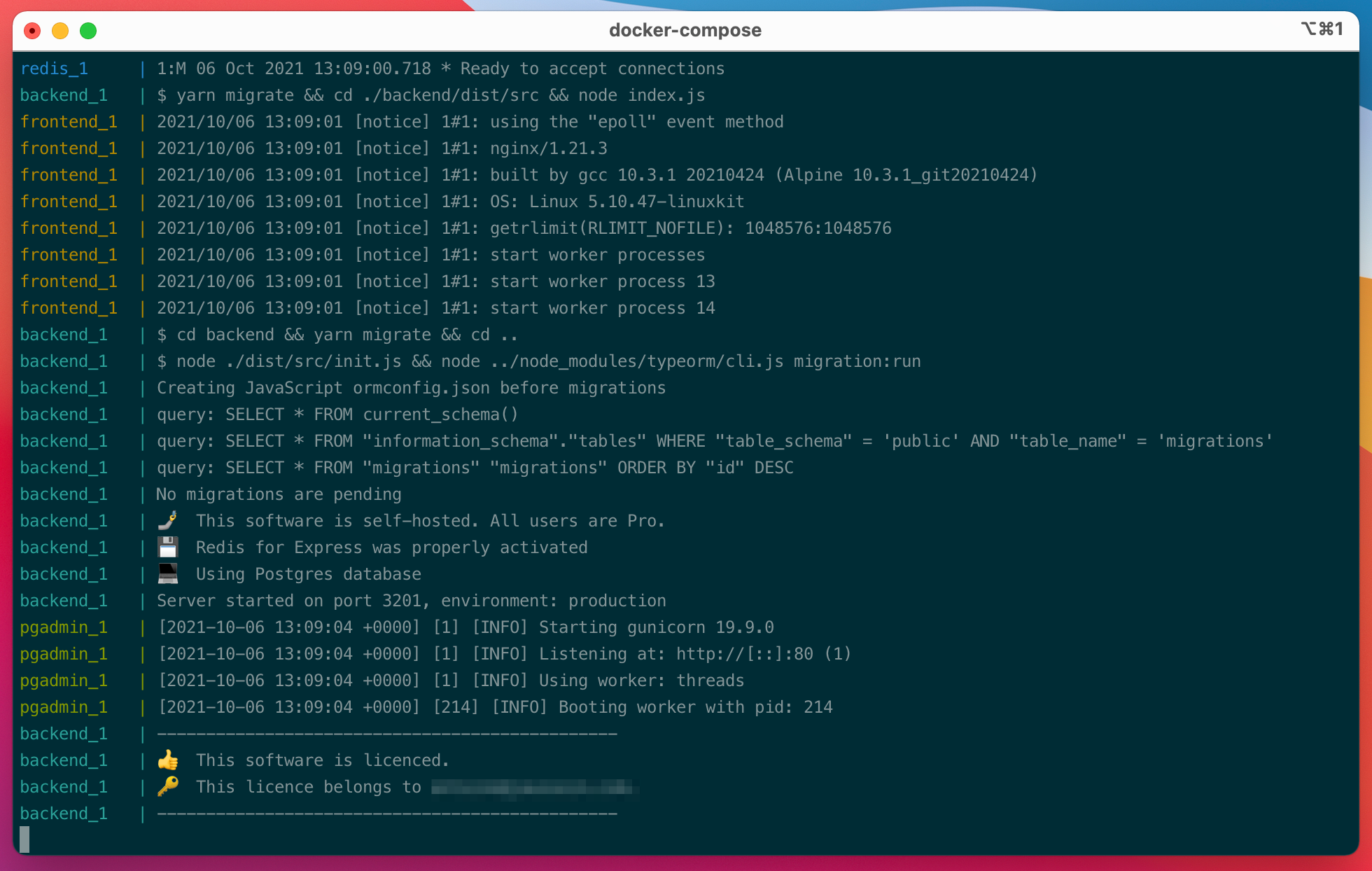🚀 Quick Start & Trial
Whether you have a licence (you can buy one here) or want to trial Retrospected, you will be running in no time.
This will guide you through a local (a.k.a self hosted) installation of Retrospected.
This quick start guide assumes you have a basic knowledge of Docker and Docker-Compose, and that they are both installed in your system. If you need more detailed instructions, please read this guide.
1 - Create a Docker-Compose file
Create your own customised docker-compose file, using the editor below.
All passwords in this page are generated, randomly, on your browser.
None of them are known to anyone except you. They are stored in local storage so they are not lost if you reload this page.
You are of course welcome to change them.
Passwords (and other fields) are restricted to alphanumeric characters (plus "-", "@", "_", "."), to avoid issues with environement variables and escaping.
Settings
Your customised docker-compose file:
version: '3'
services:
frontend:
image: retrospected/frontend:latest
depends_on:
- backend
ports:
- '80:80'
restart: unless-stopped
environment:
FRONTEND_PRIMARY_COLOURS: # Not provided. Using defaults.
FRONTEND_SECONDARY_COLOURS: # Not provided. Using defaults.
FRONTEND_PRIMARY_HEADER_COLOUR: # Not provided. Using defaults.
FRONTEND_SECONDARY_HEADER_COLOUR: # Not provided. Using defaults.
FRONTEND_LOGO: # Not provided. Using defaults.
logging:
driver: 'json-file'
options:
max-size: '50m'
backend:
image: retrospected/backend:latest
depends_on:
- redis
environment:
LICENCE_KEY: 'demo'
SELF_HOSTED_ADMIN: '[email protected]'
DB_PASSWORD: 'base-bare-tobacco-officer'
SESSION_SECRET: 'trouble-spend-different-sun'
restart: unless-stopped
logging:
driver: 'json-file'
options:
max-size: '50m'
postgres:
image: postgres:16
hostname: postgres
environment:
POSTGRES_PASSWORD: 'base-bare-tobacco-officer'
POSTGRES_USER: postgres
POSTGRES_DB: retroboard
volumes:
- database:/var/lib/postgresql/data
restart: unless-stopped
logging:
driver: 'json-file'
options:
max-size: '50m'
pgadmin:
image: dpage/pgadmin4:latest
depends_on:
- postgres
ports:
- '81:80'
environment:
PGADMIN_DEFAULT_EMAIL: '[email protected]'
PGADMIN_DEFAULT_PASSWORD: 'track-properly-root-adventure'
volumes:
- pgadmin:/var/lib/pgadmin
restart: unless-stopped
logging:
driver: 'json-file'
options:
max-size: '50m'
redis:
image: redis:latest
depends_on:
- postgres
restart: unless-stopped
logging:
driver: 'json-file'
options:
max-size: '50m'
volumes:
database:
pgadmin:
2 - Run Docker
- On your machine, create a dedicated directory:
mkdir retrospectedandcd retrospected. - Copy the content of the docker-compose file above into a file named
docker-compose.yml, in the directory above - Run:
docker-compose up -d
3 - Profit
You can now access Retrospected and PGAdmin:
- Retrospected: http://localhost.
- PGAdmin: http://localhost:81
Username: [email protected]
Password: track-properly-root-adventure
Then follow this guide to add your database.
Don't forget to create your admin account
By default, no account is created on Retrospected. Don't forget to create an account (a "Password Account") with email [email protected] to claim the admin account.
If you installed and ran your Retrospected docker-compose file on a different machine than localhost, you'll need to replace "localhost" by your machine name of course.
Once you have run your docker-compose file for the first time, some of the passwords will be set in stone. Please refrain from changing them going forward, or if you must, read the following guide.
Retrospected & PGAdmin are now running!